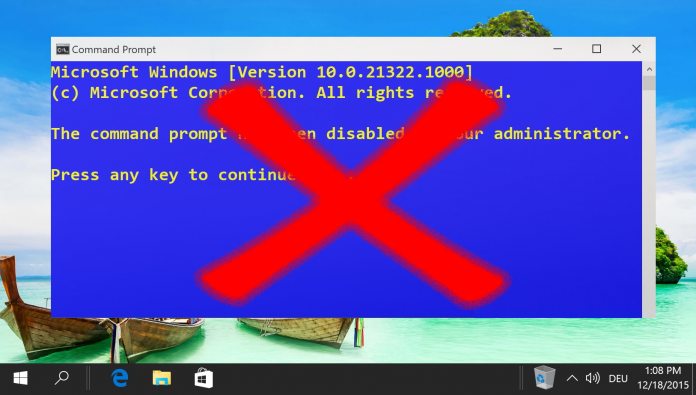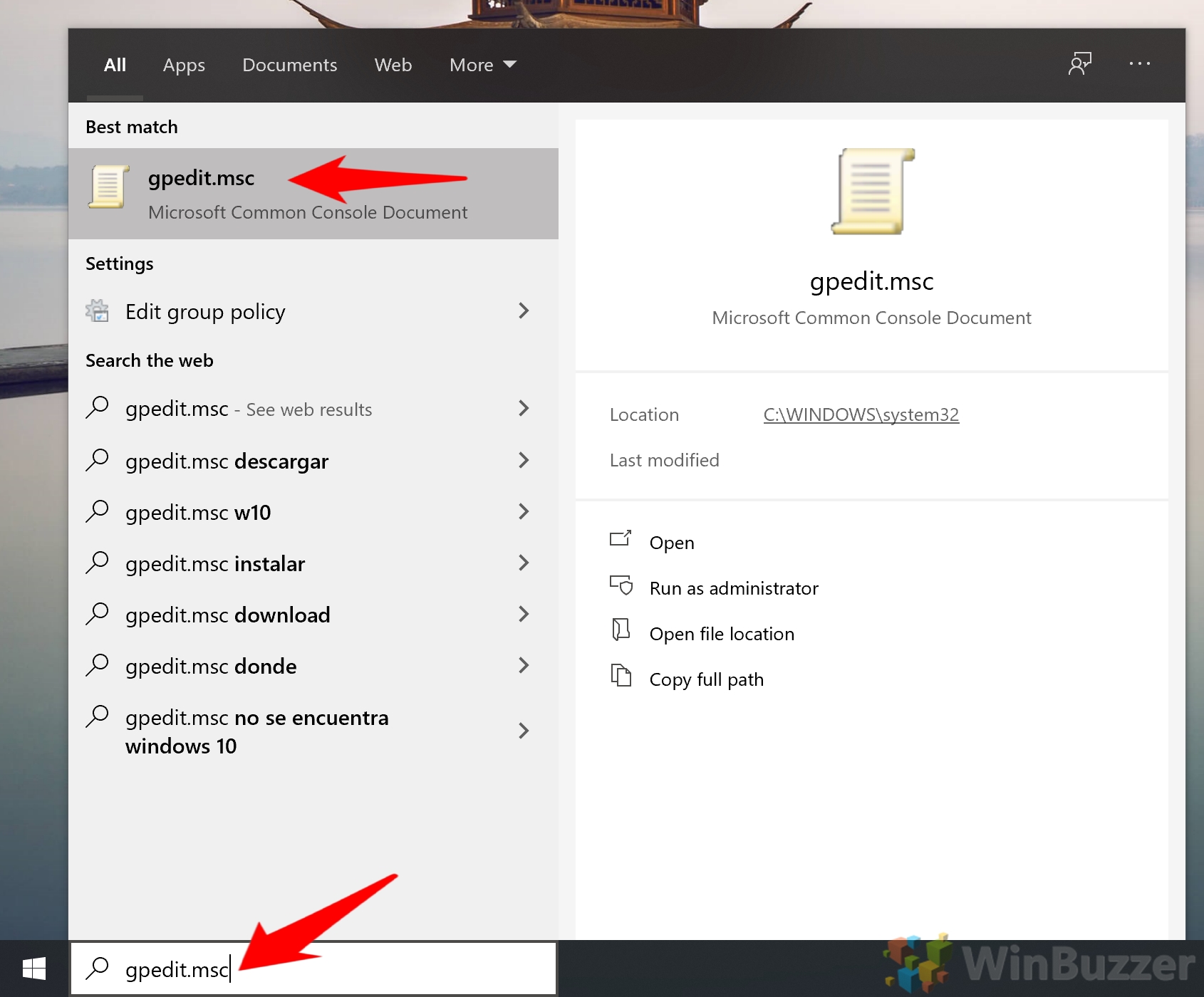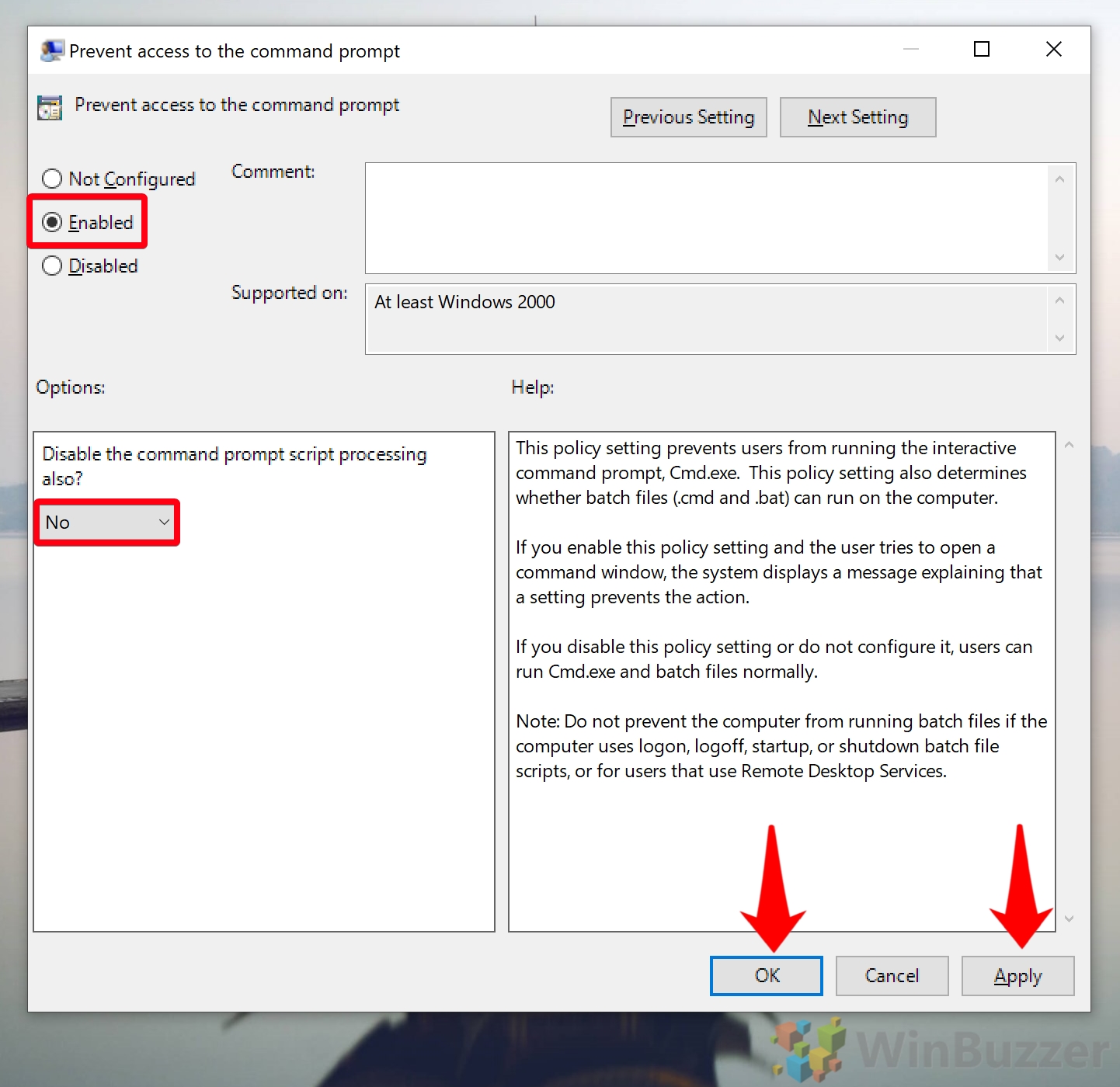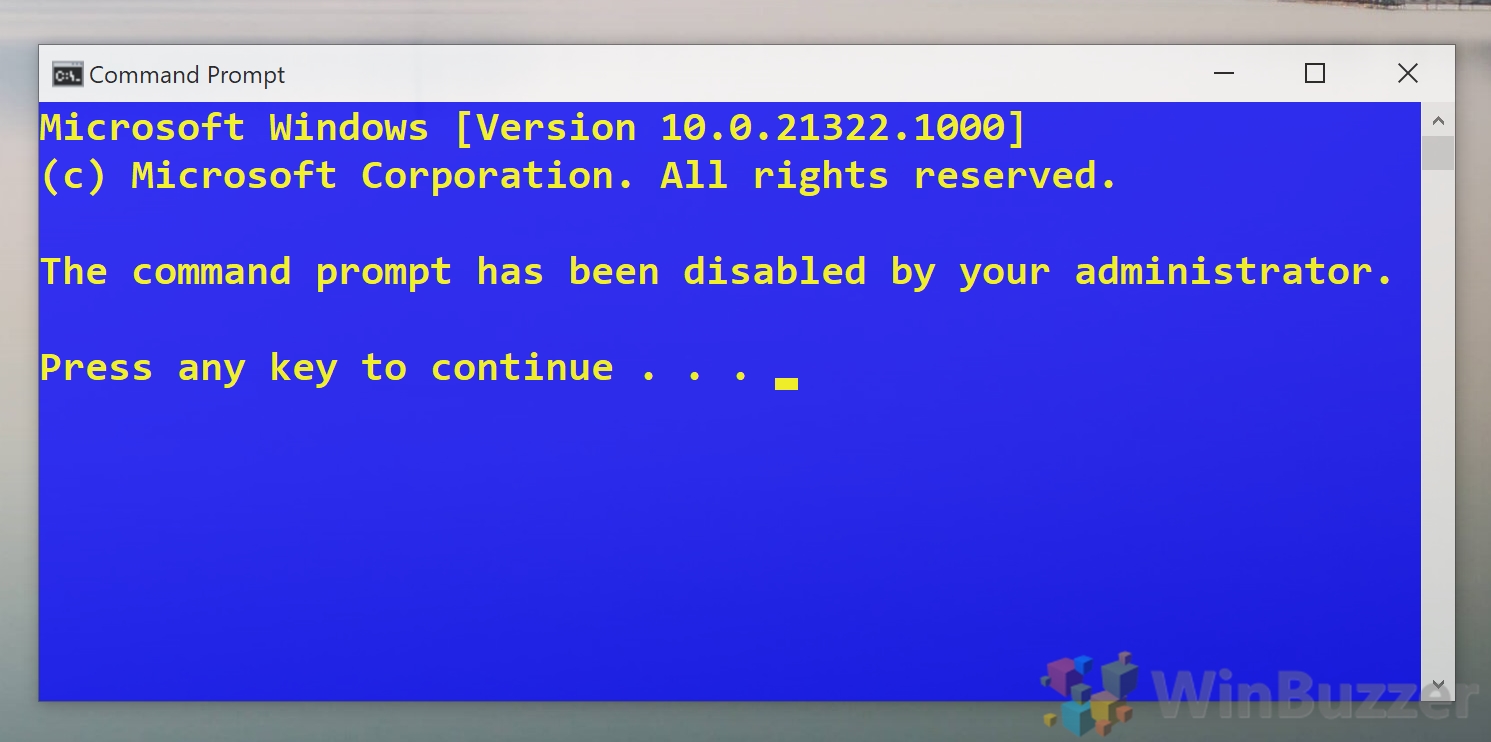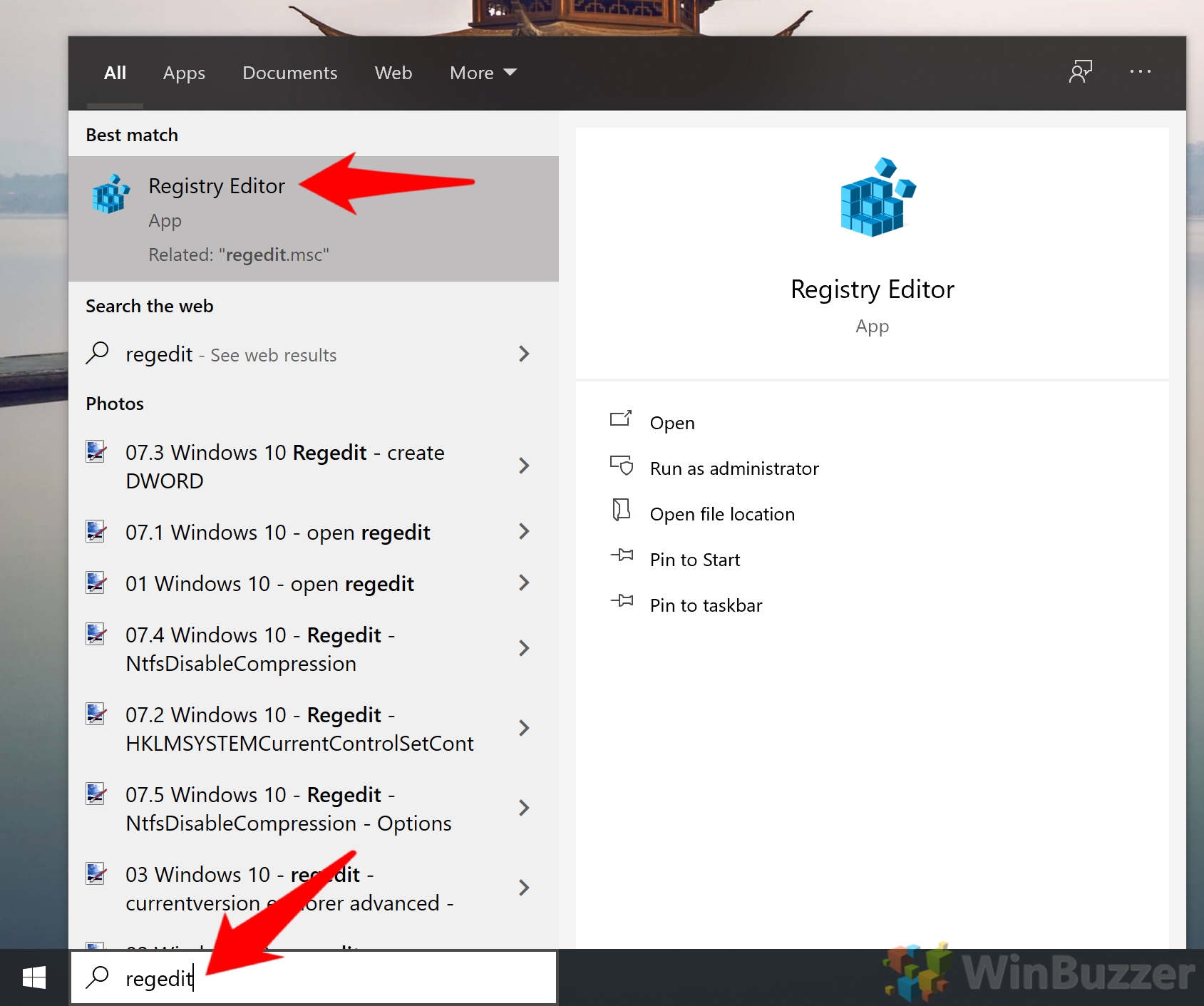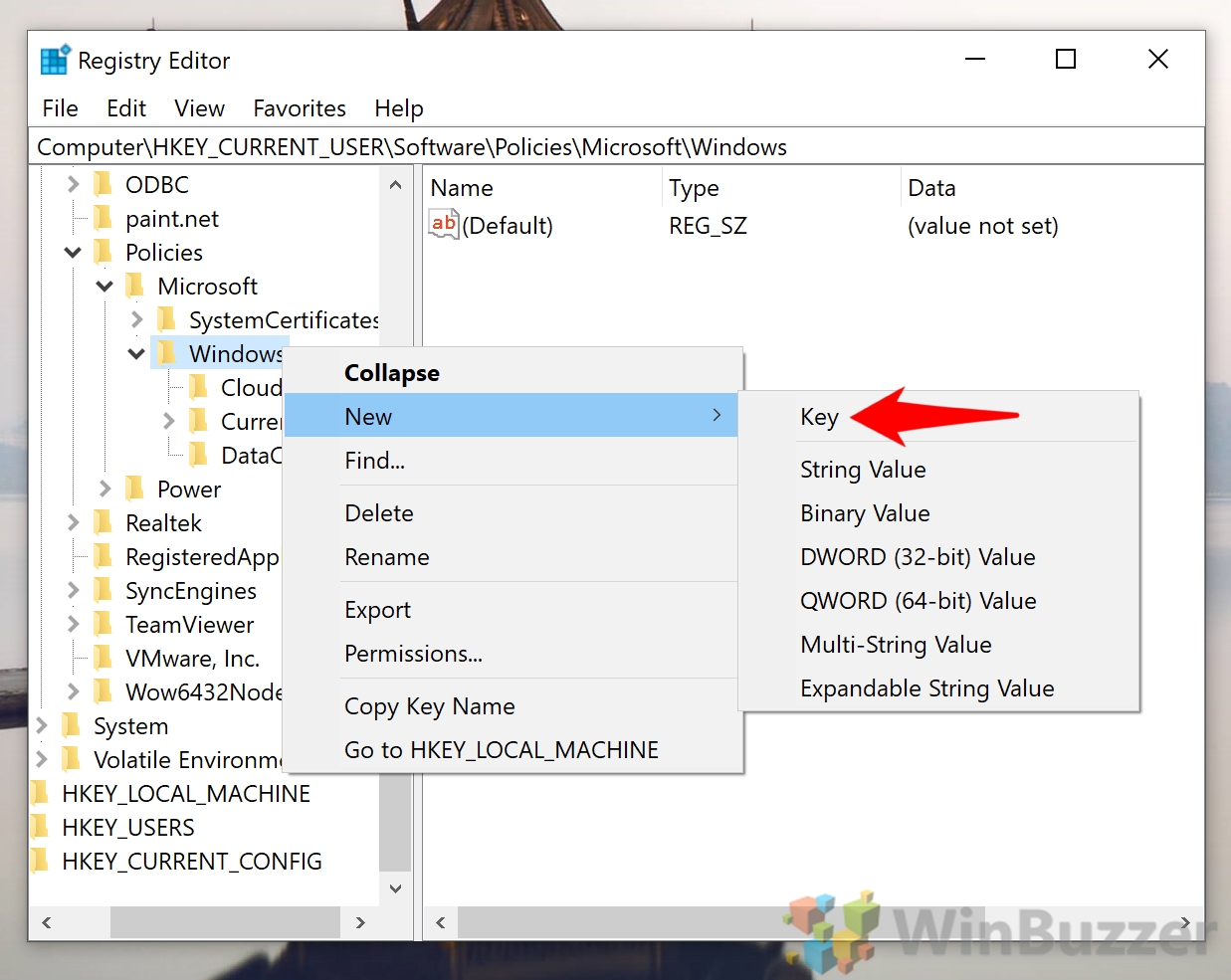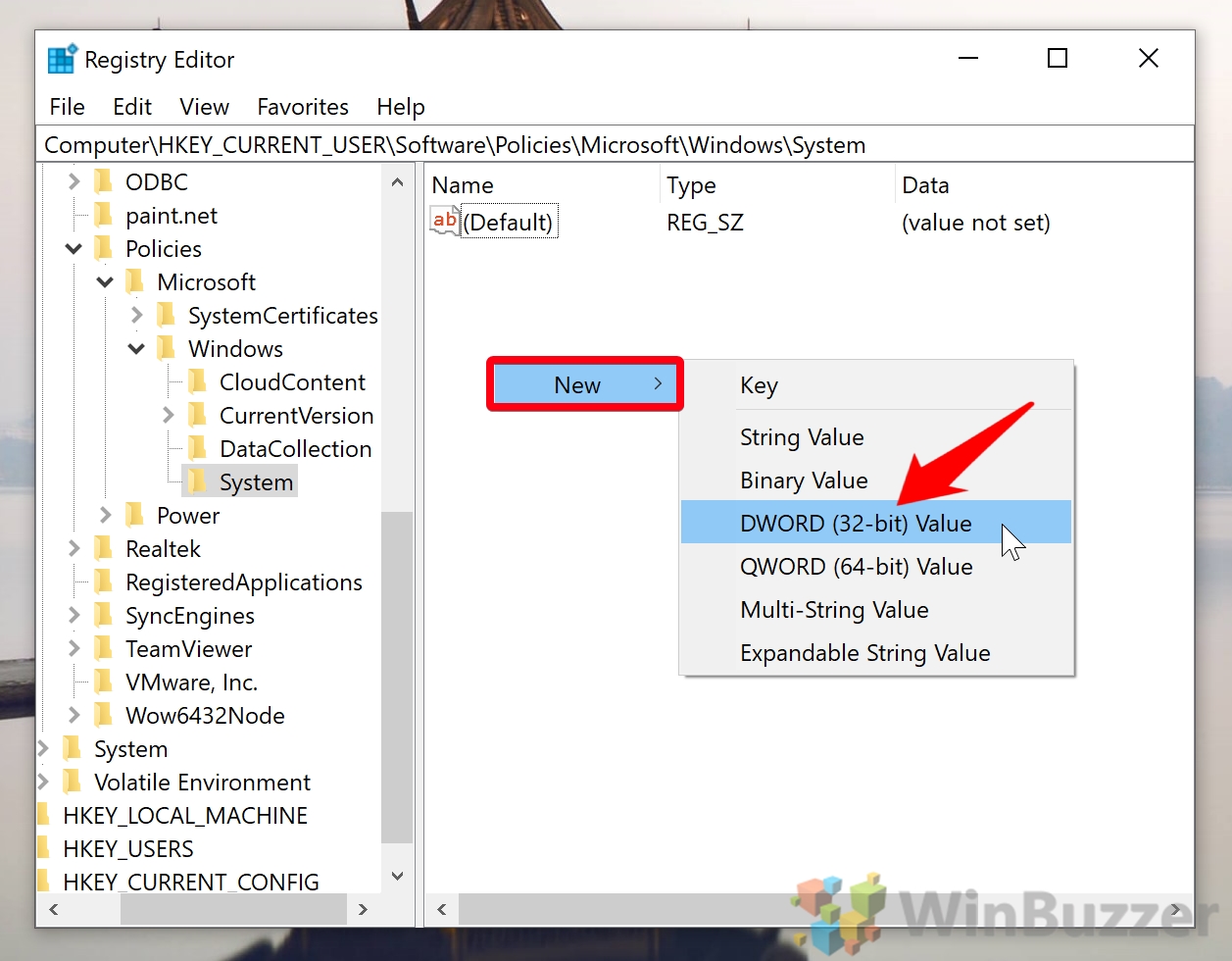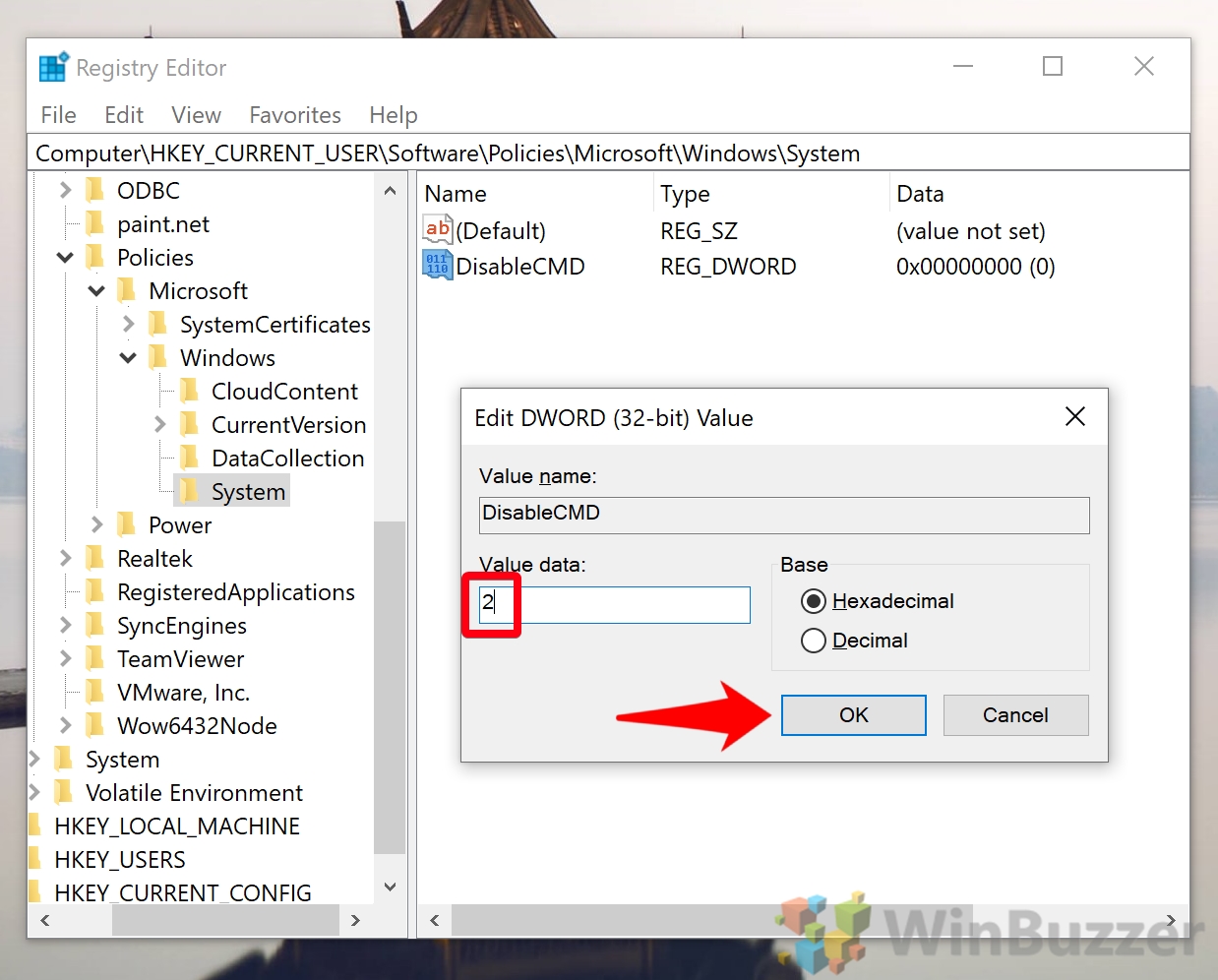1 How to Disable Command Prompt via Group Policy (gpedit)2 How to deactivate CMD via Registry Editor (regedit)
Microsoft, thankfully, is aware that if this conundrum and has provided at least two ways to block Command Prompt in Windows 10. You can simply deactivate Command Prompt via GPO (the Group Policy Editor) or make a quick registry tweak. Today we’re going to show you how to stop Command Prompt from working using both methods. However, it’s worth pointing out that we only really recommend using the Registry if you don’t have access to the Group Policy tool. The Group Policy editor is just simpler and safer.
How to Disable Command Prompt via Group Policy (gpedit)
How to deactivate CMD via Registry Editor (regedit)