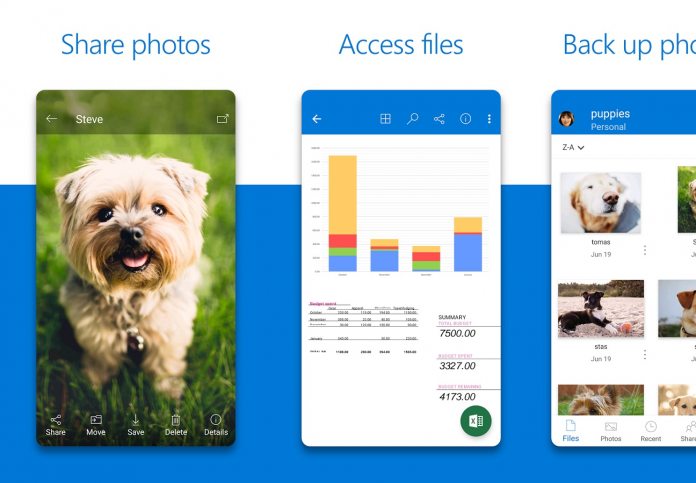For Microsoft 365 account subscribers, OneDrive allows a phone camera to be used to scan documents. The images can be uploaded to the app as a PDF file. This premium feature is handy for quick saving of documents. Microsoft says the multi-page scanning tool is not available to all OneDrive users. However, the feature is limited to 10 pages per document. In its announcement, the company says during the COVID-19 crisis the feature could be powerful in the work-from-home era. “With so many people now working from home, few of us have access to office equipment like printers and scanners. Scanning documents from home, or outside the office, should be easy. Microsoft OneDrive has long offered a free scanning feature from the OneDrive mobile app which lets you scan and digitize single documents, receipts and more. “Up until now, scanning multiple pages and saving them as single document was a premium feature that required a Microsoft 365 subscription. Today we’re making multi-page scanning available for everyone using a OneDrive personal account.”
Functionality
Any document works through a smartphone camera, including whiteboards and paper documents. When the document is scanned OneDrive will automatically convert it into a digital PDF file. Users can interact with the finished file as they would any other stored on the app. You can get this new ability through the OneDrive app on Android and iOS.