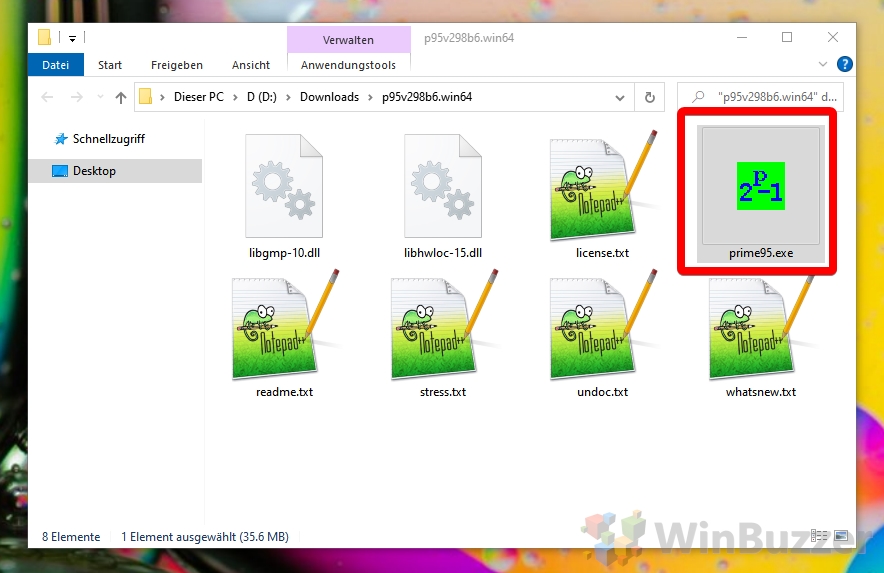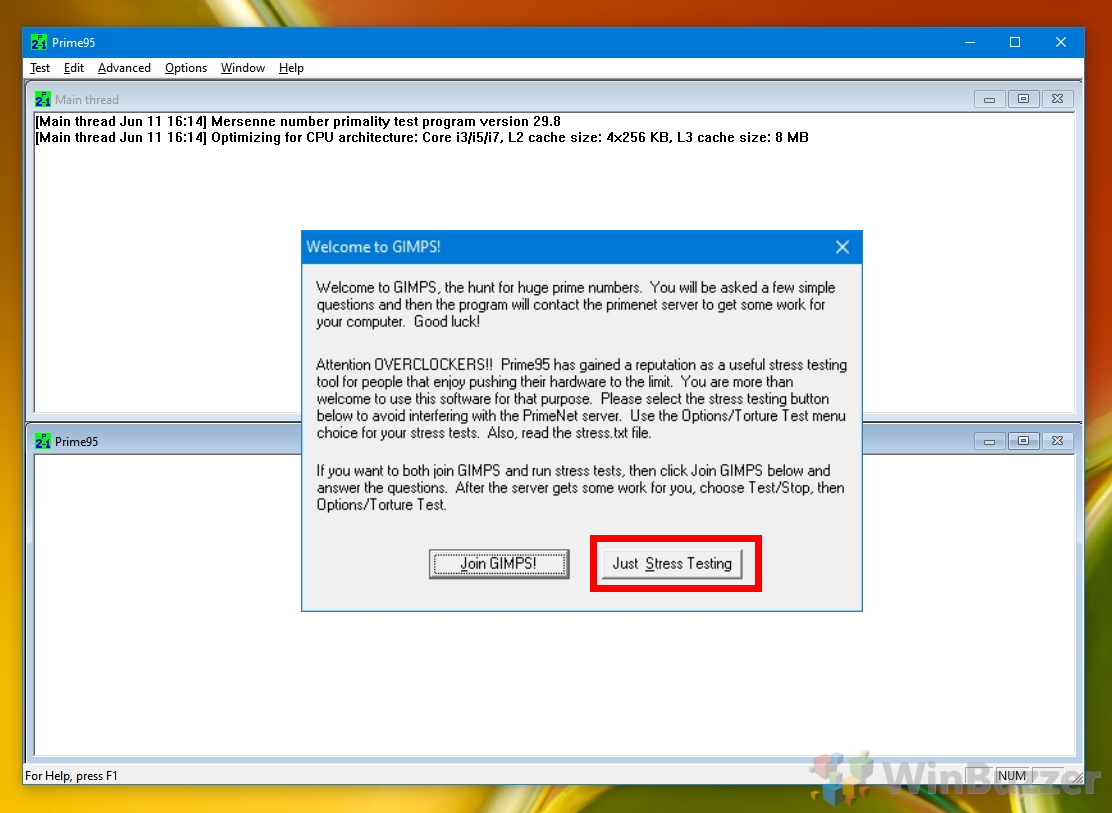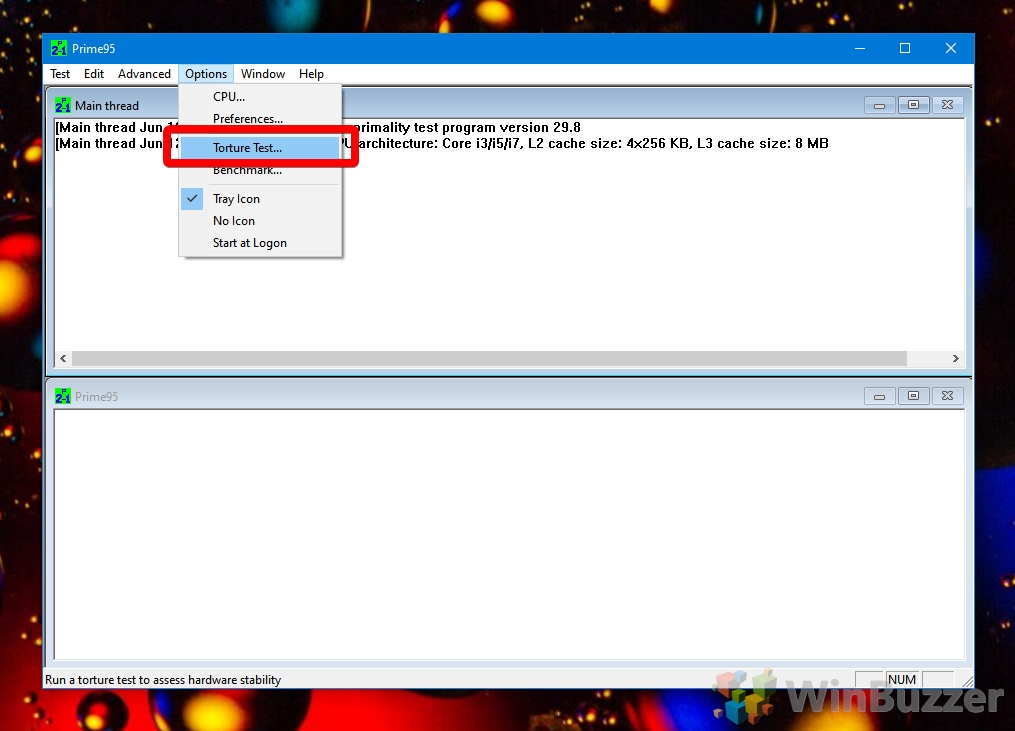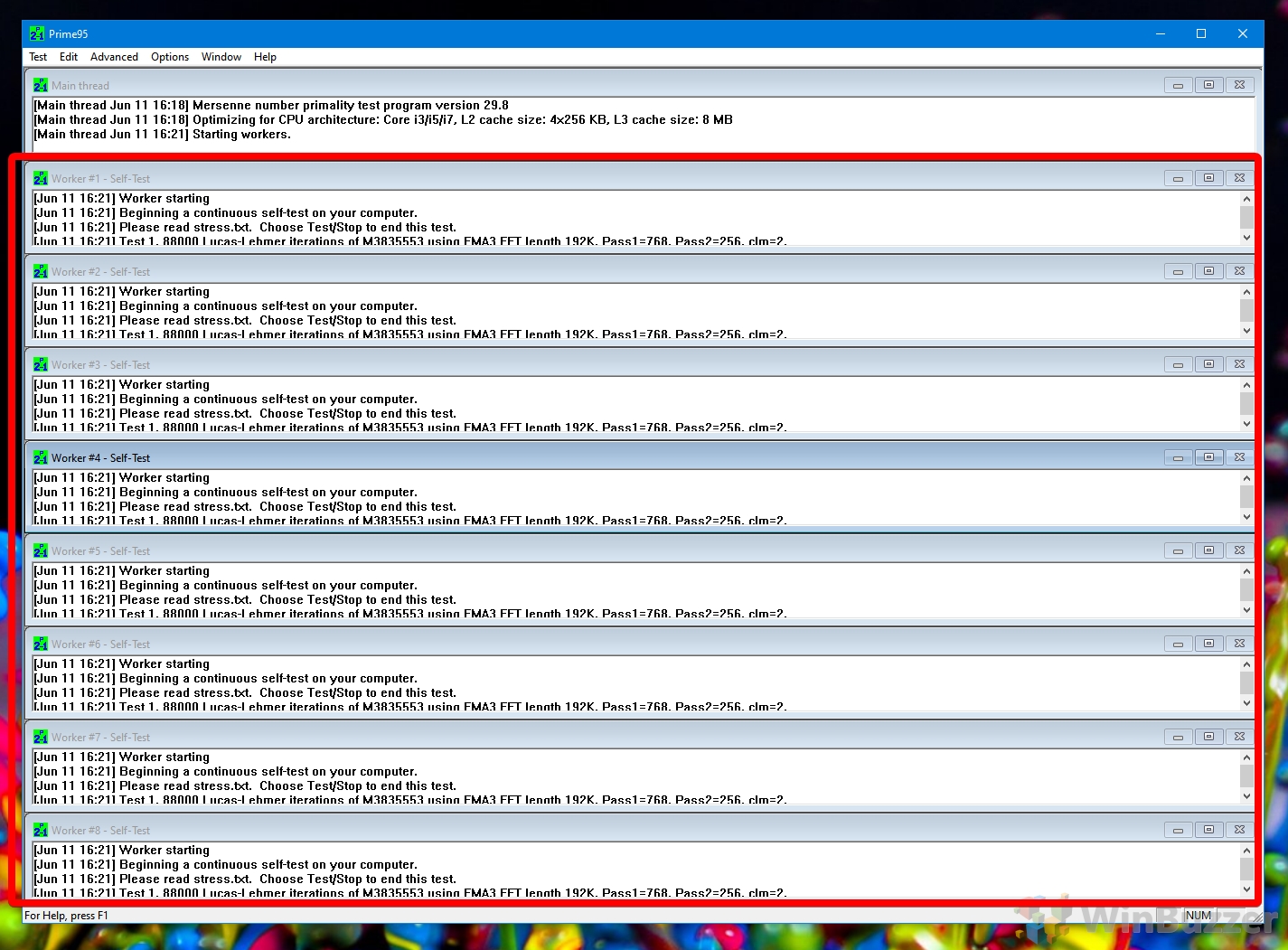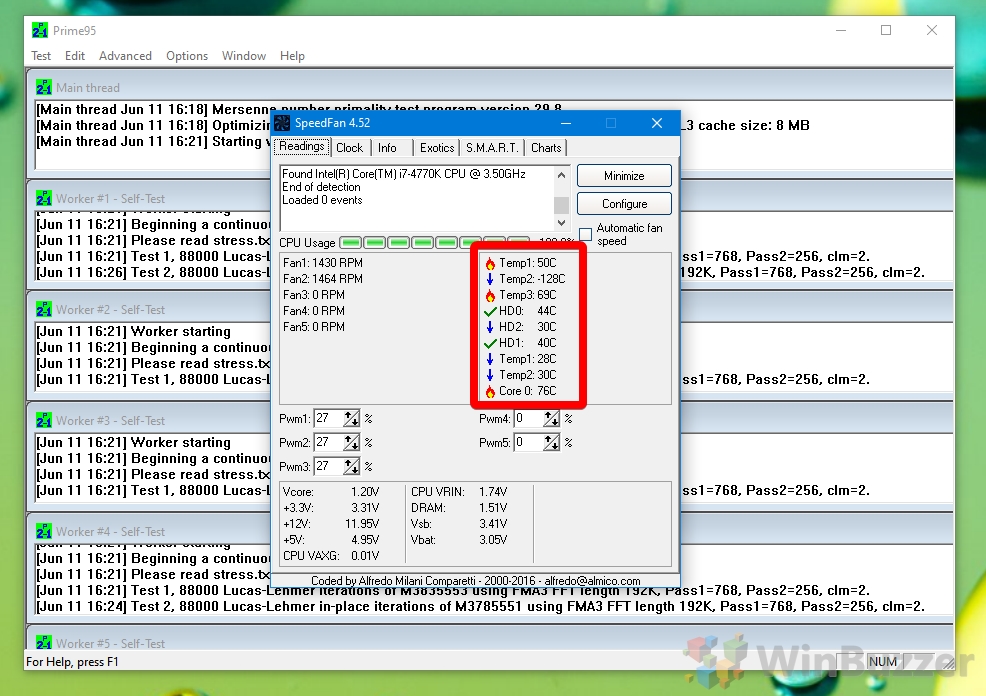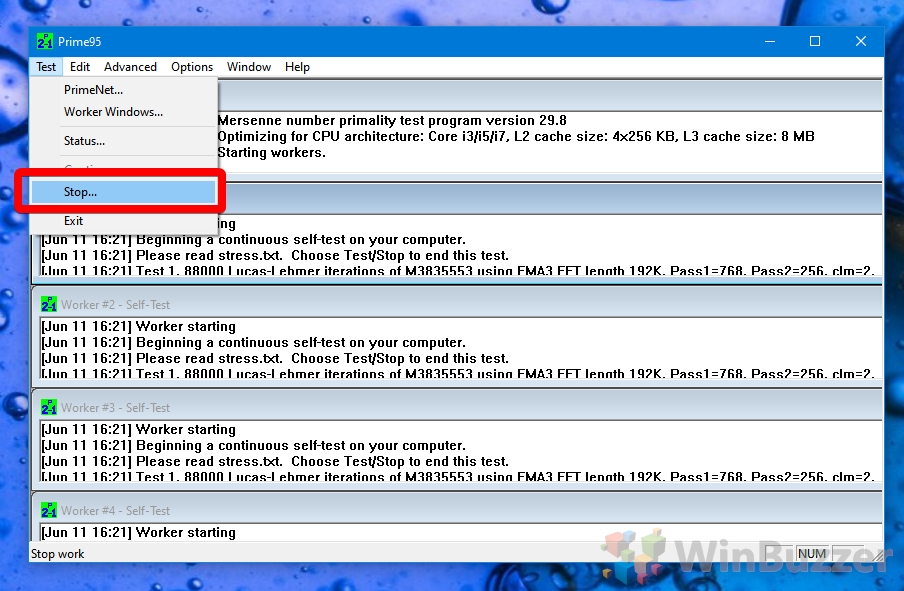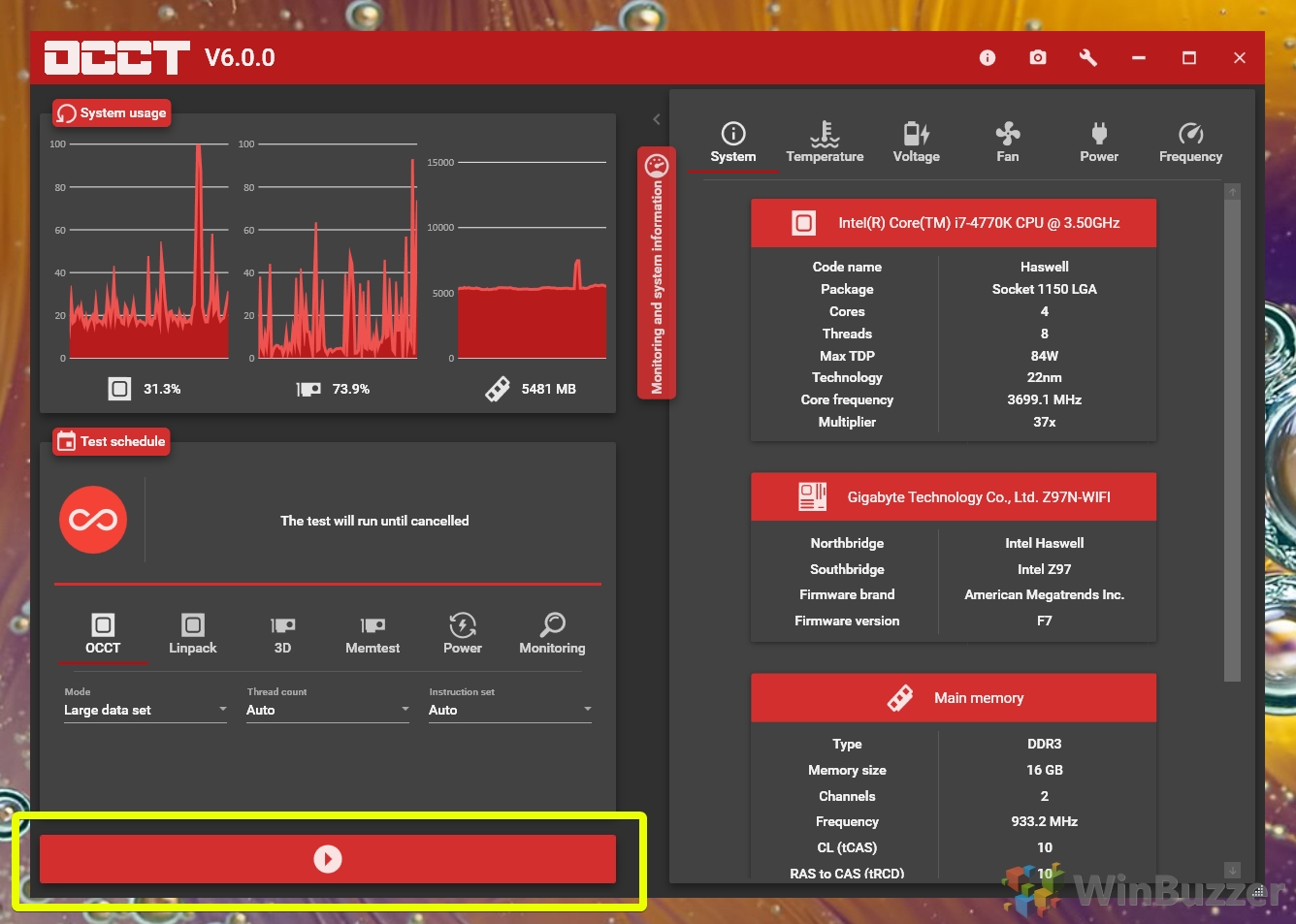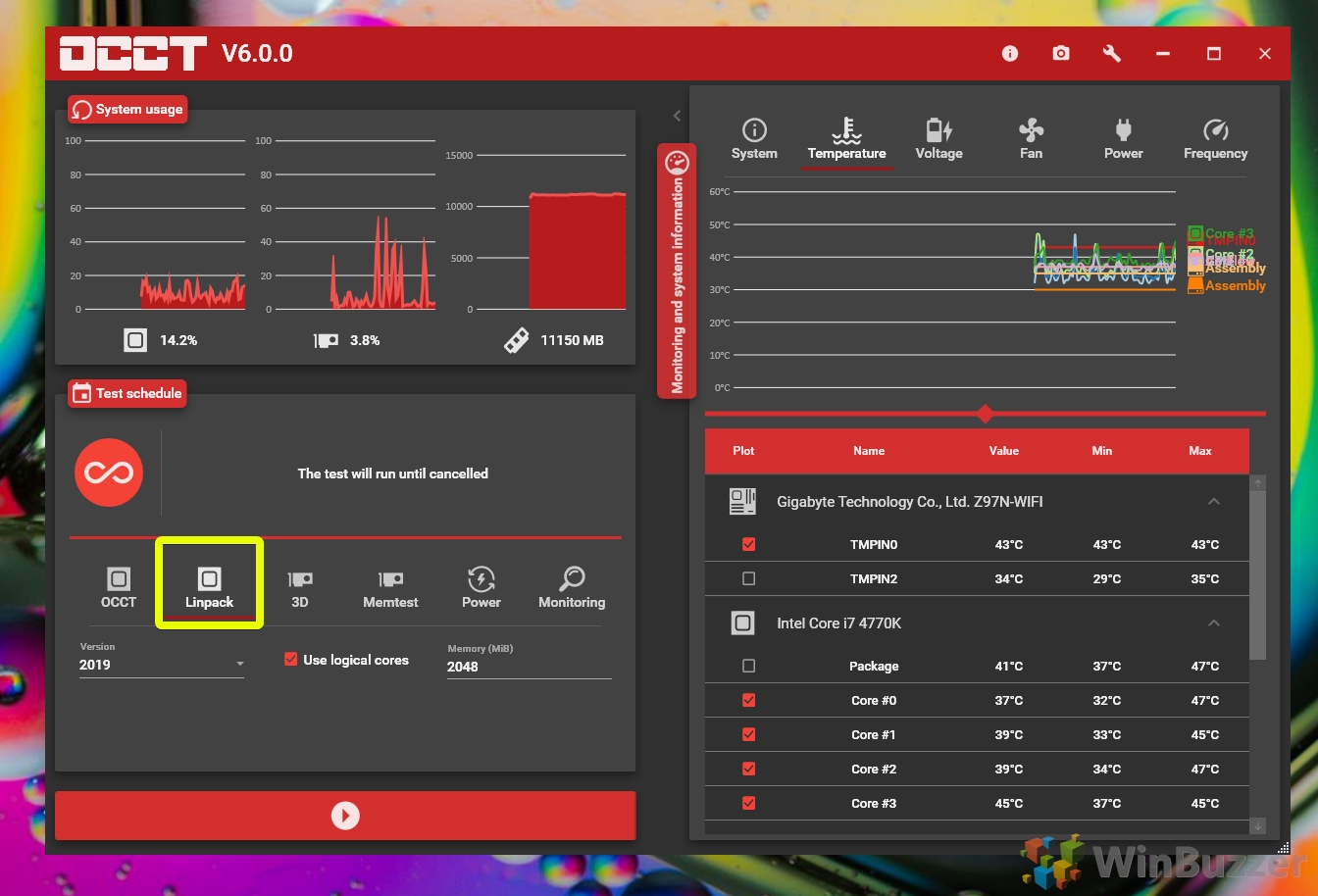1 How to run a Windows 10 Stress Test with Prime952 How to run a Windows 10 Stress Test with OCCT
Prime 95 vs OOCT The choice of OCCT or Prime95 for stress testing is largely down to preference, but there are differences. OCCT works by varying the load very fast, which puts more stress on the VRMs to keep up, triggering VCore undershoot and overshoot as the loads goes up and down. (Thanks Niklas Holm for sharing your experience!) You may actually get value out of using both tools. After all, they both have slightly different workloads and could find errors that the other doesn’t. Ideally, all of these should be combined with every-day intensive tasks such as 3D rendering or CPU-heavy games to test in a variety of different workloads. Though OCCT stress tests will stop automatically when the system is unstable, Prime95 doesn’t. Either way, it’s worth noting some best practices. Firstly, you should keep an eye on the temperature of your device with a tool like SpeedFan, but you should also never run more than one stress test at once. Instead, choose one or the other or run one after another (with a short cool-down period). You should also know that Windows 10 stress test software can potentially push components not just to their limits, but past them. Going past a manufacturer’s recommended power limits can result in system damage if it happens for a long period of time. As a result, Prime95 and OOCT stress tests should always be run in combination with a monitoring software like HWINFO or SpeedFan, and you should keep an eye on temperatures and other relevant factors.
How to run a Windows 10 Stress Test with Prime95
How to run a Windows 10 Stress Test with OCCT